3 Software To Take Your Presentations from Lame To Fame
- Ann-Murray Brown

- Jan 18, 2018
- 3 min read

At beginning of every year most of us make a list of New Year’s Resolutions. The standard ones are to lose weight, eat better, exercise more, quit smoking, get a better job, start a business, improve finances etc.
However, why not add another resolution to your list? Let 2018 be the year we breathe some life into our comatose business presentations. As most of us are now busy preparing annual reports on the results of 2017, this is a good time to try an alternative to the drab Power point (a.k.a the silent ‘audience killer’).

Below I describe three software that I use to create engaging presentations for meetings, trainings and for other promotional purposes. They are all user-friendly and most importantly, you still get a lot of features in the free versions of the software.
1. PowToon
This is an animation software that is very user-friendly and intuitive. I think the greatest strength of PowToon is that literally anyone - even if you don’t know a pixel from a proxy server - can create engaging, animated videos with a professional look and feel. If you can operate a smart phone you will more than be able to navigate this software.
The best part is that they have awesome templates that can be customised. However, if you are a bit more tech savvy and creative than I am, you can easily build your own video from scratch. I don’t have much of an eye (or patience!) for design, so I prefer to just use one of their beautiful templates that I then customise.
Below is a video that I created with zero technical video editing and production abilities. The pictures and music are all from the PowToon. I just drag and drop items from their online library.
I also love the online support that is given by the developers of the software. There are many instructional ‘How To’ videos on the website as well as in their ‘Help Centre’. As such, if you ever get stuck editing in PowToon, the solution or answer is usually just one click away.
2. VideoScribe
This is a software for creating whiteboard animations automatically. It is also user friendly and requires little technical abilities in video production. I really like the feature of a hand drawing the images on a whiteboard (which can be a photo of your own hand). You can also choose to not use the ‘hand drawing feature’.
There is also add a voice-over feature to add to your video and/or use the audio recordings available with the software.
Check out my creation below.
3. Piktochart
This is not an animation software, but rather an easy-to-use Infographic Maker. This software will take your visual communication to the next level without you needing to hire a professional designer. You can create your very own fancy infograpic.
The best part is their extensive library of free templates that can be customised to suit your purposes. I used Piktochart to do an infographic for a client recently and now they think that on top of my Monitoring and Evaluation (M&E) skills I am some cool visual communications expert ;-). Honestly, it was more the power of the software than anything I did. Now my secret is out!

Why not use these software to let your presentation stand out from the rest? Not only will your audience be impressed, they will thank you for sparing them the boredom!
Let me know any other user-friendly software that you would recommend in the ‘Comments’ section below.


























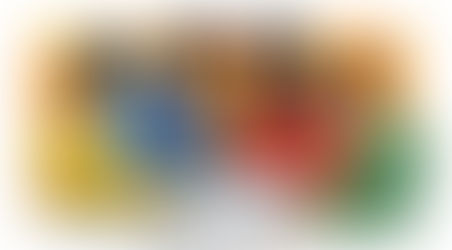

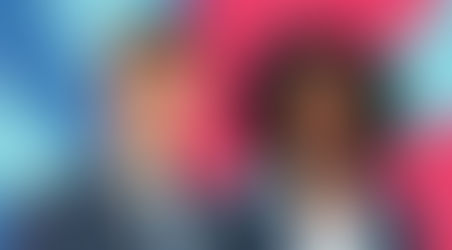











That story from 1997 is one of the best examples of how rivals can preserve an entire industry through collaboration. Microsoft’s investment didn’t just save Apple; it preserved diversity in computing and sparked a creative renaissance. Competition without cooperation leads to stagnation. That same cooperative mindset fuels services like it outsourcing latin america which partner with global clients to build tailored solutions through outsourcing and joint development. Innovation always multiplies when minds collaborate instead of isolate. The takeaway is timeless: technological progress isn’t about domination — it’s about building together for a smarter, more sustainable digital world.
I finally made the move to Dubai a few months ago. I work as a software engineer, mostly on long-term freelance projects, so location has never been an issue for me. For a long time, I was looking for a place that combines safety, good infrastructure, and opportunities to grow financially. Dubai ticked all the boxes.
When it came to finding property, I spent weeks comparing different platforms. Eventually, I discovered https://dubai-real.estate/ and that made the process straightforward. The website has detailed listings with real photos, and the team behind it guided me through all the paperwork. I ended up purchasing a one-bedroom apartment in Business Bay, which I’m renting out part of the time when I travel.
The lifestyle here…
Great presentations are all about the right tools-just like how pest control software helps businesses stay organized and efficient. Whether you're improving slides or streamlining operations, the right software can make all the difference!
代发外链 提权重点击找我;
google留痕 google留痕;
Fortune Tiger Fortune Tiger;
Fortune Tiger Fortune Tiger;
Fortune Tiger Slots Fortune…
站群/ 站群;
万事达U卡办理 万事达U卡办理;
VISA银联U卡办理 VISA银联U卡办理;
U卡办理 U卡办理;
万事达U卡办理 万事达U卡办理;
VISA银联U卡办理 VISA银联U卡办理;
U卡办理 U卡办理;
온라인 슬롯 온라인 슬롯;
온라인카지노 온라인카지노;
바카라사이트 바카라사이트;
EPS Machine EPS Machine;
EPS Machine EPS Machine;
EPS Machine EPS Machine;
google 优化 seo技术+jingcheng-seo.com+秒收录;
Fortune Tiger Fortune Tiger;
Fortune Tiger Fortune Tiger;
Fortune Tiger Fortune Tiger;
Fortune Tiger Slots Fortune…
站群/ 站群
gamesimes gamesimes;
03topgame 03topgame
EPS Machine EPS Cutting…
EPS Machine EPS and…
EPP Machine EPP Shape…
Fortune Tiger Fortune Tiger;
EPS Machine EPS and…
betwin betwin;
777 777;
slots slots;
Fortune Tiger Fortune Tiger;