Tips for Selecting a Monitoring and Evaluation Software
- Ann-Murray Brown

- Aug 1, 2023
- 2 min read
Here are six things to look for when selecting a M&E software.

1. Able to operate offline - Some software developers will claim that they can operate offline. However, the installation for the offline capacity can be hugely cumbersome and/or the updates for offline versions of the software are slow and sometimes non-existent.
2. User-friendly - Meaning that the software is easy to use with limited training for the administrator and can be configured without software developers
3. Reasonably costed in terms of training and continued support - Some software packages have really expensive training support and/or the training is limited (i.e. first month or two). This is totally impractical for ensuring understanding of the system.
4. Compatible and easy to integrate into existing systems for operations and administration (financial, HR, communications etc.).
5. Easily maintained within an organisation - If a software design is complex and requires external expertise and support to manage, not only it does this incur more costs to maintain, but it will also affect the M&E system. That is, more time may be spent to get the M&E system adequately functioning. A good M&E software design for an organisation should be flexible enough to allow changes or adjustments to be made to the type of information that is required from time to time.
6. Packed with cool and practical features – These include the ability to:
design customized reports and forms;
capture qualitative indicators;
adequately capture theories of change
combine indicators;
enter and process data on a mobile device (smart phone);
Geospatial Mapping Tools;
aggregate on many variables (e.g. age group and gender);
ability to export in PDF or spreadsheet;
dynamic dashboard to get an overview of the data with ‘drag and drop’ feature;
enable users to make most changes (configurations) without a software developer's support and additional costs.;
Drag & Drop form builder;
employ security protocols when transferring data and when data is at rest;
ability to give notifications once reports have been approved;
run on popular web browsers on all major operating systems;
enter or download data even when internet connection is not available;
protect data and confidential information
link data on IATI registry
ability to collect data on mobile devices


























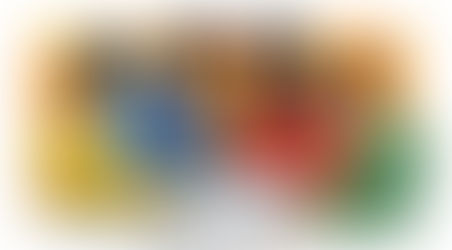

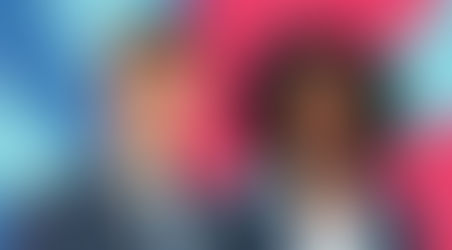











Choosing the right monitoring and evaluation software is crucial for effective project management and impact assessment. Look for user-friendly interfaces, customizable reporting, and strong data security features. Just like in game development studio projects, where precision and adaptability matter, your software should support diverse needs and seamless collaboration. Investing time in the right tools ensures smoother workflows and better decision-making down the line.
Selecting the right monitoring and evaluation software is crucial for tracking performance and making data-driven decisions. One key factor to consider is how well it integrates with other management tools, like an asset tracking software, to provide a comprehensive view of resources and project efficiency. A solution that combines real-time tracking, automation, and reporting can significantly enhance operational oversight and accountability.
代发外链 提权重点击找我;
google留痕 google留痕;
Fortune Tiger Fortune Tiger;
Fortune Tiger Fortune Tiger;
Fortune Tiger Slots Fortune…
站群/ 站群;
万事达U卡办理 万事达U卡办理;
VISA银联U卡办理 VISA银联U卡办理;
U卡办理 U卡办理;
万事达U卡办理 万事达U卡办理;
VISA银联U卡办理 VISA银联U卡办理;
U卡办理 U卡办理;
온라인 슬롯 온라인 슬롯;
온라인카지노 온라인카지노;
바카라사이트 바카라사이트;
EPS Machine EPS Machine;
EPS Machine EPS Machine;
EPS Machine EPS Machine;
EPS Machine EPS Cutting…
EPS Machine Eps Raw…
EPS Machine EPS Recycling…
EPS Machine EPS Mould;
EPS Machine EPS Block…
EPP Machine EPP Shape…
EPTU Machine ETPU Moulding…
EPS Machine Aging Silo…
EPTU Machine ETPU Moulding…
EPS Machine EPS and…
EPS Machine EPS and…
AEON MINING AEON MINING
AEON MINING AEON MINING
KSD Miner KSD Miner
KSD Miner KSD Miner
BCH Miner BCH Miner
BCH Miner BCH Miner
Can you list some of the most common M&E softwares?